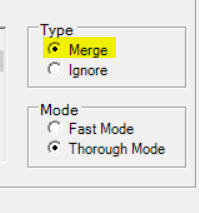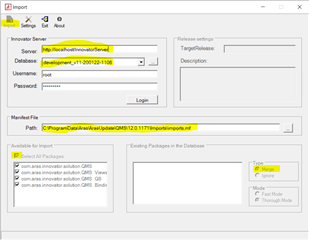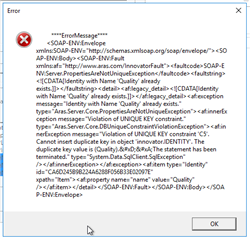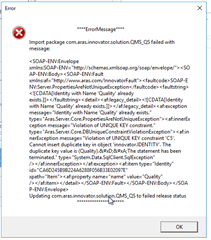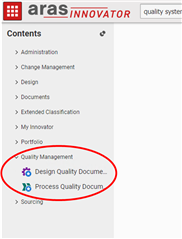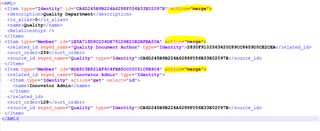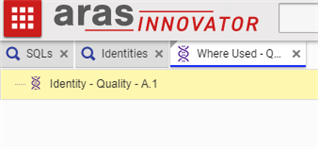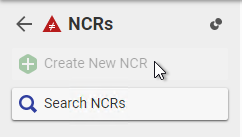I'm trying to assess the suitability of using Aras for Quality Management in my organization and am unable to install that module. I've installed successfully Innovator 12 and the sample database; however, when I go to install the Quality module from the Aras Update utility it fails with the error at bottom.
I've looked on the forum but cannot find similar failures. Any help that anyone can provide would be greatly appreciated.
Thanks!
Keith
<snip>
Import package 'com.aras.innovator.solution.QMS_QS' failed with message:
Server error
Request: <Item type="Identity" id="CA6D245B9B224A6288F056B33E02097E" action="add" doGetItem="0"><description>Quality Department</description><is_alias>0</is_alias><name>Quality</name><Relationships /></Item>
Responce: <SOAP-ENV:Envelope xmlns:SOAP-ENV="">schemas.xmlsoap.org/.../"><SOAP-ENV:Body><SOAP-ENV:Fault xmlns:af="">www.aras.com/.../faultcode><faultstring><![CDATA[Identity with Name 'Quality' already exists.]]></faultstring><detail><af:legacy_detail><![CDATA[Identity with Name 'Quality' already exists.]]></af:legacy_detail><af:exception message="Identity with Name 'Quality' already exists." type="Aras.Server.Core.PropertiesAreNotUniqueException"><af:innerException message="Violation of UNIQUE KEY constraint." type="Aras.Server.Core.DBUniqueConstraintViolationException"><af:innerException message="Violation of UNIQUE KEY constraint 'C5'. Cannot insert duplicate key in object 'innovator.IDENTITY'. The duplicate key value is (Quality).
The statement has been terminated." type="System.Data.SqlClient.SqlException" /></af:innerException></af:exception><af:item type="Identity" id="CA6D245B9B224A6288F056B33E02097E" xpath="Item"><af:property name="name" value="Quality" /></af:item></detail></SOAP-ENV:Fault></SOAP-ENV:Body></SOAP-ENV:Envelope>
Updating com.aras.innovator.solution.QMS_QS to failed release status
</snip>