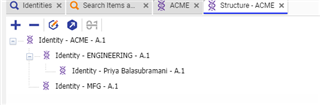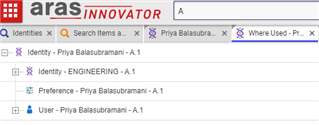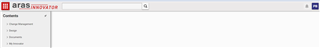Dear All,
I am new to ARAS and trying to learn the application. I was able to install ARAS with the help of documentation and this site and get going.
I created an Identity for a fiction Organization - ACME. I created 2 Identity ENGINEERING and MFG and made these member of ACME.
Now I created an User and added the user as a member of ENGINEERING Identity.
Is there a way I can look at this structure hierarchy. ie, ACME=>ENGINEERING->User in the Interface.
If I login as user, Where I find that I belong to ENGINEERING and Its parent ACME.
Thanks ,
Priya