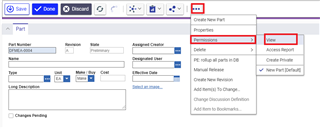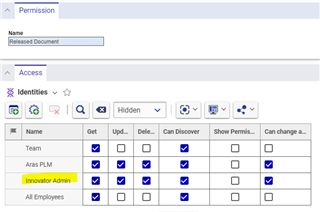I need to correct a document file in a document that is in the state of "In Change". The new proposed rev is in the state of 'In Review". We are waiting for customer approval so in the meantime the In Change doc is the currently released version and there is a mistake in the file. I tried to lock that document using AML but it tells me it is not the most current version. i already know that but want to lock it anyway. How do i do it?
<AML>
<Item type="Document" action= "lock" id="68FDC33766674A2F9E1A34CBC77F3516">
</Item>
</AML>
<faultstring>The version of the Item you are trying to lock is not current. Please lock the current version.</faultstring>