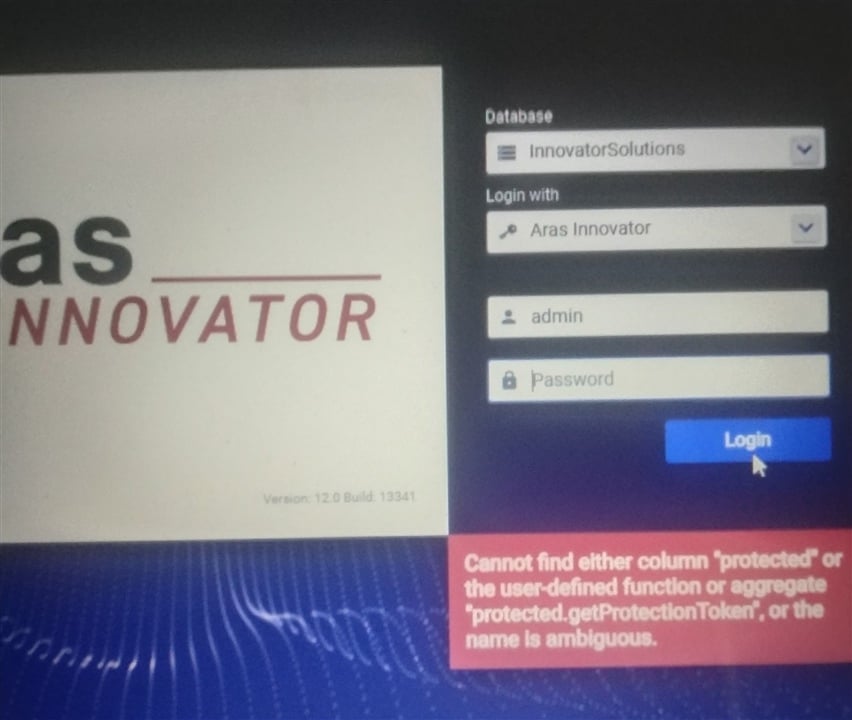Hi Team,
I have installed ARAS Innovator 12 on my windows 10 laptop.
Facing below issue as attached in screenshot.
Tried to make innovator and innovator_regular as db_creator in Server Security Logins as per blog in ARAS community
https://community.aras.com/f/getting-started/6241/ambiguous-error-missing-columns/3383#3383
But after this, I am getting IIS 403.18 forbidden error and login page is not at all loading. So reverted changes and I was able to get login page.
Could you please help me in resolving this issue.
This is second time I am installing ARAS Innovator, first time faced license key issue and invalid object name locale issue while logging in, but now they are resolved.