Hi, I have an Aras method that calls a function in a custom DLL that I have developed. The DLL depends on EPPlus. I tried to update it from 4.1.1.0 to 4.5.3.2. However, now I'm getting the following error:
|
Line number -35, Error Number: CS1705, Assembly 'Bajskorv.Aras.Prutt, Version=1.0.7208.28341, Culture=neutral, PublicKeyToken=null' uses 'EPPlus, Version=4.5.3.2, Culture=neutral, PublicKeyToken=ea159fdaa78159a1' which has a higher version than referenced assembly 'EPPlus, Version=4.1.1.0, Culture=neutral, PublicKeyToken=ea159fdaa78159a1'
|
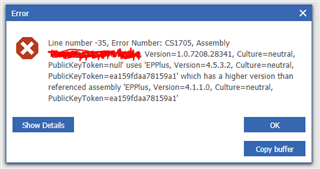
Why does this happen_ Can I not update the dependency_ How do I debug this and fix it_
