Hello,
I'm using Aras 11 SP12 and I was wondering if there's an easy way to print or export the default reports in Aras like the "Multilevel BOM Report" to get a pdf file or something else that can be used outside of Aras.
Regards
/Rick
Hello,
I'm using Aras 11 SP12 and I was wondering if there's an easy way to print or export the default reports in Aras like the "Multilevel BOM Report" to get a pdf file or something else that can be used outside of Aras.
Regards
/Rick
Hi Rick,
In addition to improving the look of reports, Aras Innovator 12.0 also introduced a Print button to allow users to print reports like the Multilevel BOM Report. We can achieve something similar on a limited level in 11.0 SP12 as well by making a change like the one described below.
After making these changes, you should be able to open a Multilevel BOM Report and see your newly added button that allows you to print the report.
Note that this change would need to be made per-report as it's implemented above. It may be possible to make this a global change to apply to all reports, but I'm unsure of where such a change could be made.
Chris
Christopher Gillis
Aras Labs Software Engineer
Hi Chris,
It almost worked, but when I add:
@media print {
tr { page-break-after: always; }
.no-print { display: none !important; }
}
below the <style type="text/css" userData="Global"> line, the BOM is split into one page for each element of the report.
The aras logo, the Bill of Materials Report & Generated on: text and each row of the table go on separate pages.
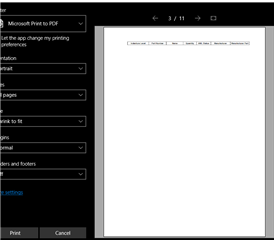
I also had a separate issue with an error in the window of the report after i pressed print. This might be outside the scope of this discussion but I got a Http-500.0 error with the error-code 0x800703e.
Module
ManagedPipelineHandler
Notification
ExecuteRequestHandler
Handler
ExtensionlessUrlHandler-Integrated-4.0
Error Code
0x800703e9
Requested URL
http://localhost:80/innovatorbaseserver/Client/scripts/
Physical Path
C:\aras\InnovatorBase2019\Innovator\Client\scripts\
Logon Method
Anonym
Logon User
Anonym
Is this a well-known issue or would it be more appropriate as a separate question?
Here's the altered sections of my stylesheet for context, done on a copy of the multilevel bom report.
style/css:
<style type="text/css" userData="Global">
@media print {
tr { page-break-after: always; }
.no-print { display: none !important; }
}
table {empty-cells:show; border-collapse:collapse;}
th {font-family:helvetica; font-size:8pt; padding:2px; border:1px #000000 solid; background-color:#CCCCCC; text-transform:capitalize;}
td {font-family:helvetica; font-size:8pt; padding:2px; border:1px #000000 solid;}
td.noBorder {font-family:helvetica; font-size:8pt; padding:2px; border-width:0;}
</style>
body:
<body leftmargin="50" topmargin="50">
<a class="no-print" href="#" onclick="window.print();">Print</a>
<table width="650" cellpadding="0" cellspacing="0" border="0">
<tr valign="top">
<td class="noBorder" colspan="9" align="left">
<img height="80" src="../imagesLegacy/Logos/aras_logo.gif" />
</td>
</tr>
<tr valign="bottom">
<td class="noBorder" colspan="8" align="left" style="font-family:helvetica;font-size:15pt;color:#DA1943;padding:2px;">Bill of Materials Report</td>
<td class="noBorder" colspan="4" align="right" style="font-family:helvetica;font-size:10pt;padding:2px;">
Generated on: <script>function m00(r, n){r += ""; if (!n) n = 2; while(r.length < n){r = "0" + r;} return r;} var dt = new Date(); var a = top.opener.top.aras; if (a){var s = m00(dt.getUTCFullYear(),4)+"-"+m00((dt.getUTCMonth()+1))+"-"+m00(dt.getUTCDate())+"T"+m00(dt.getUTCHours())+":"+m00(dt.getUTCMinutes())+":"+m00(dt.getUTCSeconds())+"+0000"; s = a.convertToNeutral(s, "date", "yyyy-MM-ddTHH:mm:sszzz"); s = a.convertFromNeutral(s, "date", "short_date"); document.write(s);}</script>
</td>
</tr>
<tr>
<th colspan="6">Indenture Level</th>
<th>Part Number</th>
<th>Name</th>
<th>Quantity</th>
<th>AML Status</th>
<th>Manufacturer</th>
<th>Manufacturer Part</th>
</tr>
<xsl:call-template name="rootItems" />
</table>
</body>
Best Regards
/Rick
Hi Rick,
I ran my local test in an 11.0 SP15 instance using the Chrome browser. You might need to change the exact modifications to the stylesheet if you're using a different browser or if the report layout is different in 11.0 SP12.
Setting up the @media print CSS is a general browser feature that's not unique to Aras Innovator, so there should be plenty of resources available online for help in figuring out the exact styling you need.
Similarly, the page layout of the container report window may also be different in 11.0 SP12, or this may be an issue with how the browser handles printing if you're using something other than Chrome. I wasn't able to reproduce the 500 error in my SP15 instance.
Chris
Hi Rick,
I ran my local test in an 11.0 SP15 instance using the Chrome browser. You might need to change the exact modifications to the stylesheet if you're using a different browser or if the report layout is different in 11.0 SP12.
Setting up the @media print CSS is a general browser feature that's not unique to Aras Innovator, so there should be plenty of resources available online for help in figuring out the exact styling you need.
Similarly, the page layout of the container report window may also be different in 11.0 SP12, or this may be an issue with how the browser handles printing if you're using something other than Chrome. I wasn't able to reproduce the 500 error in my SP15 instance.
Chris
Hi Chris,
After I clicked on the print button, it got the following error. I ran my local test in an 11.0 SP12 instance using the Chrome browser.
Error: "The page cannot be displayed because an internal server error has occurred"
How to hide it after printing? I hope you can tell me the solution or the cause, thanks you.
Best Regards,
Henry Tu,