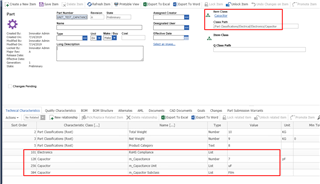
Hi everyone,
As my picture above, I want to use AML to edit Part and set value Item Class, Class Path and some value like m_Capacitance Uni, etc.
I'm just a newbie in Aras. So please help me or let me know some keywords to resovle this issue.
Thanks a lot.


