Hello,
For our use case we want to use the SMB mounted drive as a location for vault folder.
we created storage account with file share on Azure. Mounted file share where vault server is installed. Configured vault location to mounted file share. When we tried to create document and add a file in it while saving we getting below error:
“Could not find a part of the path Y:\fileshare\InnovatorSolutions\.transactions\d22d04738bf4a5fe735c0b9468b063e2\A\78\9FB3C2C504F22851D6B97F74C71B8”
If anyone know how can I make it work successful, please provide your assistance. Thank you.
Here is a screenshot of error message in console:
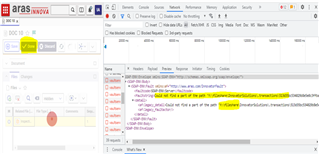
Regards,
Nilesh

