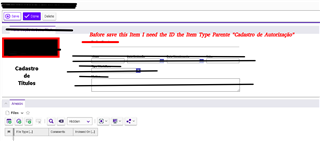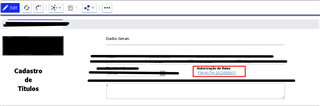Hello everyone,
Try explain, my scenario:
I have the Item Types related:
1° Item type Authorization.
2° Item type AuthorizationTittle.
3° Item type AuthorizationTittleRelation (only to related).
I need add a link or buton in AuthorizationTittle with a phisical link/url to open a view of your Authorization Parent.
Thanks.