Hello All,
Working in context of a Project, but could be applied elsewhere. I need to have the ability to relate (via new or existing Items) against the Project. The Relationship view provides this ability, but only when the parent item is locked for editing. I want to remove that restriction in terms of locking the parent for editing.
Is there a good way to do this? In other words... don't have to hit edit, but unlock the grid and buttons circled in green.
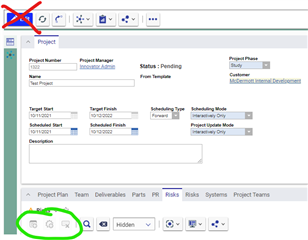
Our users are most familiar with the context of things being in a project, so I'd like to maintain the use of the relationship view if possible.
Thanks!


