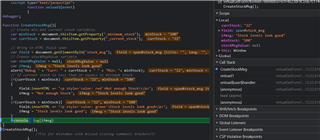Good day all.
TL;DR: I am having trouble getting an onLoad method to reliably print an evaluated value to a field.
The form is as follows:
Stock message contains:
<span id='stock_msg'></span>
I have a javascript onLoad method that compares the minimum and current stock:
// Create min and current stock variables
var minStock = document.thisItem.getProperty("_minimum_stock");
var currStock = document.thisItem.getProperty("_current_stock");
// Bring in HTML field span
var field = document.getElementById("stock_msg");
// Create stockMsgValue variable
var stockMsgValue = null;
// if current stock is less than or equals to minimum stock
if(currStock <= minStock)
{
stockMsgValue = "<p style='color: red'>Not enough Stock!</p>";
} else {
stockMsgValue = "<p style='color: green'>Stock levels look good</p>";
}
// Write to HTML field span
field.innerHTML += stockMsgValue;
I did something similar with Stock message 2, but included the javascript in the HTML field directly:
<div id="Message"></div>
<div id="min"></div>
<div id="curr"></div>
<script>
var divText = document.getElementById("Message");
var divCurr = document.getElementById("curr");
var divMin = document.getElementById("min");
var currStock = document.thisItem.getProperty("_current_stock");
var minStock = document.thisItem.getProperty("_minimum_stock");
if(currStock <= minStock ) {
var textVal = "<span style='color: red';>Insufficient</span>";
}
else {
var textVal = "<span style='color: green';>Sufficient</span>";
}
divText.innerHTML += textVal;
divMin.innerHTML += "Minimum stock: " +minStock;
divCurr.innerHTML += "Current stock: " + currStock;
</script>
The problem is that it works for a little bit, and then the evaluation does not reflect the correct values.
Some examples:
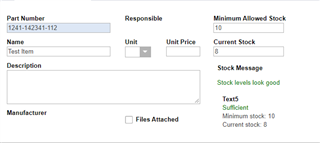
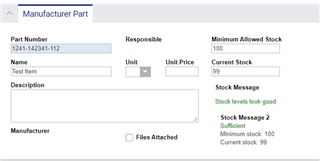
Any ideas?
Thanks