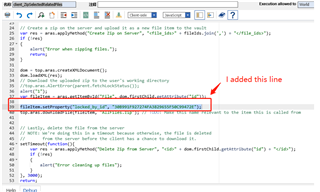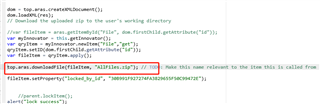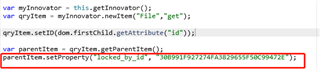Hi All,
I have an issue about client_ZipSelectedRelatedFiles method that I got from Aras GitHub lab which is useful for mutiple download functionality,once I added a line " fileItem.setProperty("locked_by_id", "30B991F927274FA3829655F50C99472E");" then It pops up error that said ARAS object:"undefined" which confused me, any ideas? Thanks!