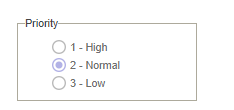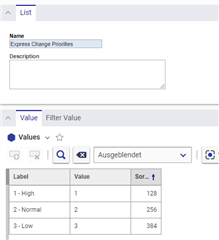Hello, I created a new "feedback" ItemType for my users to write remarks about Aras.
I want them to rank the priority of the feedback with an integer from 1 to 5. For this, I created a _priority property in the itemtype which is of type "Integer". I set the range Min to 1 and Max to 5, and checked the "inclusive" box. I also put a value of 1.
Then I created a form and added the _priority as a text field (I first tried with a combobox but it didn't provide any selectable values, I would be happy if you can help me about that too).
The form works well, the default value of 1 is here, but the user is able to enter any kind of integer (200, or even -8) and can still submit the form. I also tried to add a pattern ([1-5], and even/^[1-5]$/) but that didn't change anything, the validation isn't working. Is there something wrong in my databinding?
Does anyone know why? Thank you.