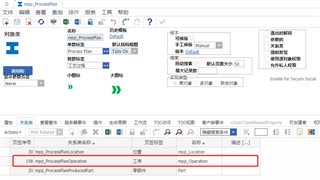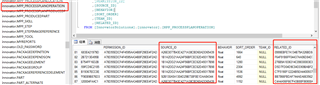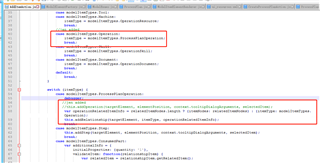Hi All,
In MPP (Process Plan) module, we did change to select an existing operation instead of inserting an operation manually in MPP. The operation I selected has been saved into relationship Itemtype MPP_ProcessPlanOperation which I created, but the operation does not show up in the MPP process plan page. Any ideas? Thanks a lot.
I am looking forward to hearing from you. Thanks.
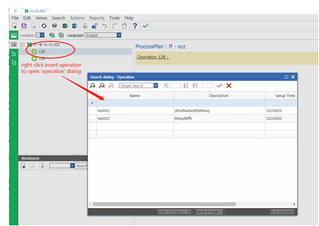
Best,Jen