Why is the "Time" fields disabled, when selecting value using the Date dialog in the main search grid?
Is there any settings that can be used to enable this?
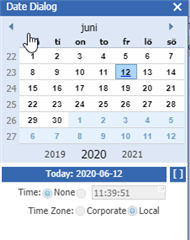
Why is the "Time" fields disabled, when selecting value using the Date dialog in the main search grid?
Is there any settings that can be used to enable this?
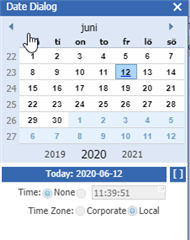
Hello,
The date selector in the Advanced search mode allows you to select the time as part of your search and also allows you to define a condition like greater than, less than, etc. If you're looking to include time in your search, I'd recommend using that.
The Simple search mode was written to work with an equals condition by default. Because of this constraint, the time field is intentionally disabled when doing a Simple search. Finding a part created on a particular day might be useful, but finding a part created at a specific time on a specific day is not typically.
Chris
Christopher Gillis
Aras Labs Software Engineer
Hello,
The date selector in the Advanced search mode allows you to select the time as part of your search and also allows you to define a condition like greater than, less than, etc. If you're looking to include time in your search, I'd recommend using that.
The Simple search mode was written to work with an equals condition by default. Because of this constraint, the time field is intentionally disabled when doing a Simple search. Finding a part created on a particular day might be useful, but finding a part created at a specific time on a specific day is not typically.
Chris
Christopher Gillis
Aras Labs Software Engineer
But with Advanced search equals(=) condition time is enabled there.
PFB.
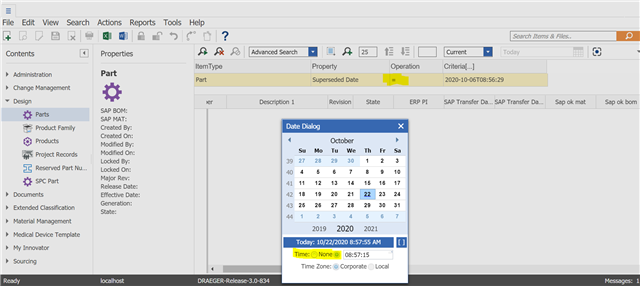
Then what is purpose for this.
why not Time field disabled there?