I can't seem to find how to upgrade a local v12 to the latest revision, or service pack. I still have issues with Chrome, and cannot instruct the company to adjust their chrome settings, and I cannot enforce HTTPS on our internal servers, and I *think* the latest SP somehow squashed same origin issues?
Anyway, my v12 doesn't even have tab and secondary menu item pinning and I really really want that after going through a class this week. So nice!
On my class v12 there's this:
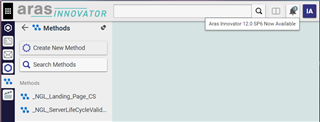
But, no prompt on my local machine, and no apparent click-to upgrade on any menu.
Please tell me how to upgrade ASAP!?
Thank you,
Neil
