Hi all,
Could anyone help me with adding an image from desktop to "Form" in Aras?
Hi all,
Could anyone help me with adding an image from desktop to "Form" in Aras?
Hi DiptaSubhra
Create a new property in Item type with image property
Open corresponding item type form
Search for the newly created image property and add in form
You can now add images to the forms
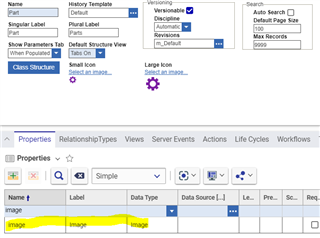
If you want a image to be displayed in your form itself, you can follow below steps
Navigate to ARAS installation folder \Innovator\Client\images
Copy and paste your image file
Open the form you want to include this image
Create new HTML element
Copy paste the below code in the HTML (should be the right file name)
<img src="..\images\1.JPG" width="300" height="130">
Save and Unlock form

Thanks
Gopikrishnan
Hi DiptaSubhra
Create a new property in Item type with image property
Open corresponding item type form
Search for the newly created image property and add in form
You can now add images to the forms
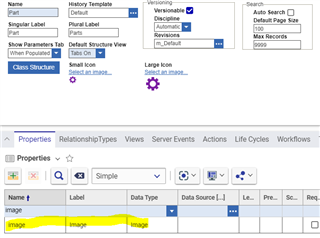
If you want a image to be displayed in your form itself, you can follow below steps
Navigate to ARAS installation folder \Innovator\Client\images
Copy and paste your image file
Open the form you want to include this image
Create new HTML element
Copy paste the below code in the HTML (should be the right file name)
<img src="..\images\1.JPG" width="300" height="130">
Save and Unlock form

Thanks
Gopikrishnan