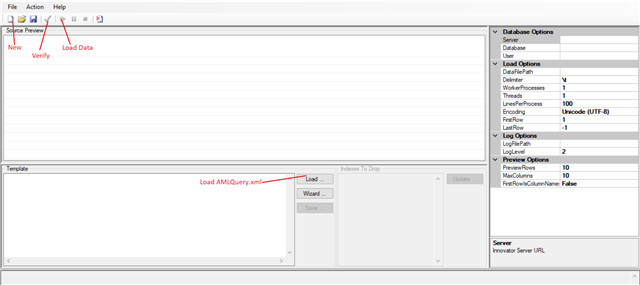Hi all,
I'm new to ARAS innovator and I'm not sure on how to import BOM in Excel file to ARAS. I have read from forum and they ask to use Batch Loader but I don't know how to do it. Can anyone explain step by step on how to do this.
Thanks.
Regards,
Izzul