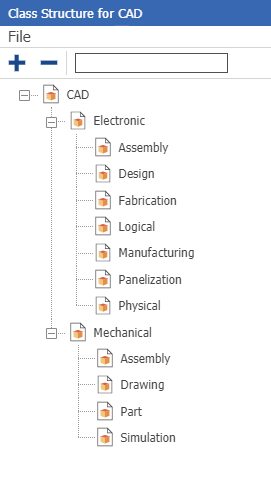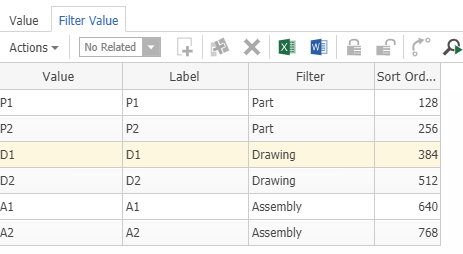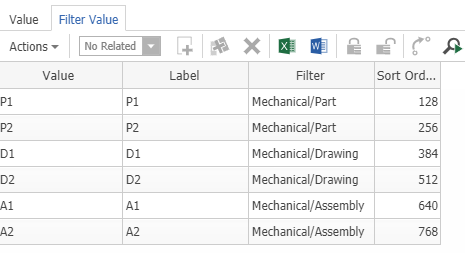Hi,
instead of classification field in the PART item type, if we want to define subtypes in a separate field in the PART form how can we configure the filter list?
For example, we have component types as Capacitors, Resistors, etc. For Capacitors, we have a detailed subtype list and we want to define them as filter list.
thank you
Duygu