Hello All,
I have installed an instance of Aras Innovator V11 SP15 with the following url : http://MachineName/InnovatorServerOne/Client, using create a new database (dbOne) during installation.
what i want to do is adding or installing another instance (InnovatorServerTwo) of Aras V11 SP15 in the same machine using a database (dbTwo) that already exist.
Is there any idea please on how to add this second instance with the following url :http://MachineName/InnovatorServerTwo/Client ?



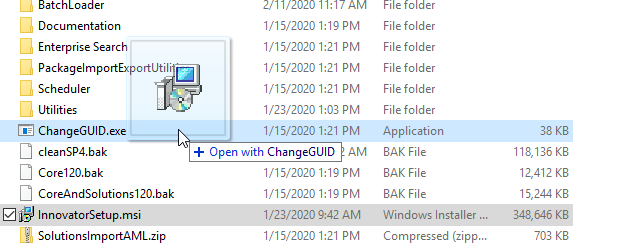

 with the event onFormPopulated.
with the event onFormPopulated.