Hello everyone,
I'm currently trying to install Aras Innovator 11SP15 on a Windows Server 2016 machine for a customer.
During installation the connection to the DB fails with the following error:
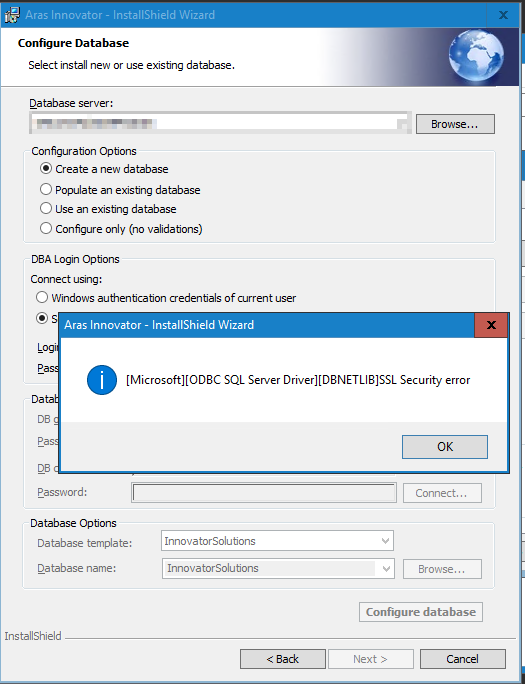
I also tried to create a new ODBC Data Source with the defaul SQL driver (SQL Server), which also gave me the following error:
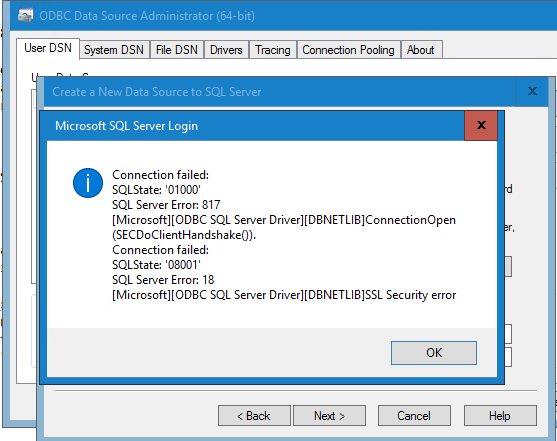
After that i tried to create a ODBC datasource with a native driver (SQL Server Native Client 11.0) and it worked without any flaws.
So, my assumption currently is that the Aras Installation process uses the default SQL driver (SQL Server). Setting it to the native driver could solve my problem with the installtion. I just don't see a way to do this.
Does anyone know a way to specify the SQL driver that should be used during the Aras installtion?
Maybe someone already had a similiar problem and was able to solve it.
Many Thanks in advance.

