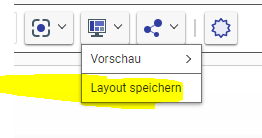Hello,
when ordering adding/removing columns to the parts overview the layout is not saved. (on logout)
When logging on the next time all columns are set back to the default...
This has been working up untill a few months ago.
Browser: Chrome 95.0.4638.54
Version : Innovator Version 11.0 SP12 Build: 6920
Thanks for any hints/tips...