I would like to add an additional column for my CAD documents that I can link to external URL.
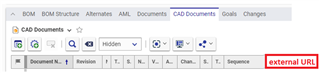
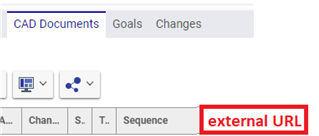
Examples URL link to the CAD PDM.
I hope to keep 2d drawing in PDF only in the database but all the native CAD drawing stored in the PDM.
Could anyone teach me how to do this?
I am very new, using Aras.
Appreciate if you could indicate the step in more details.
Thank you!
Magga


