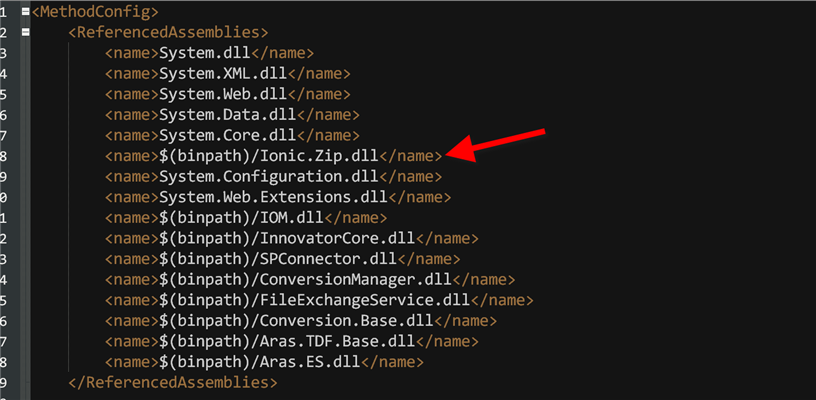This is quite common in PLM to have legacy code or to use dlls for interacting with other softwares or to enable specific business logic. This is something you can easily use within Aras Innovator. I actually had a proof of concept recently where I had to use a zip handling dll => Ionic.zip.dll. So here is how you do so.
- Add your dll to the install bin folder (mine/default for SP9 may be : C:\Program Files (x86)\Aras11SP9\Innovator\Innovator\Server\bin)
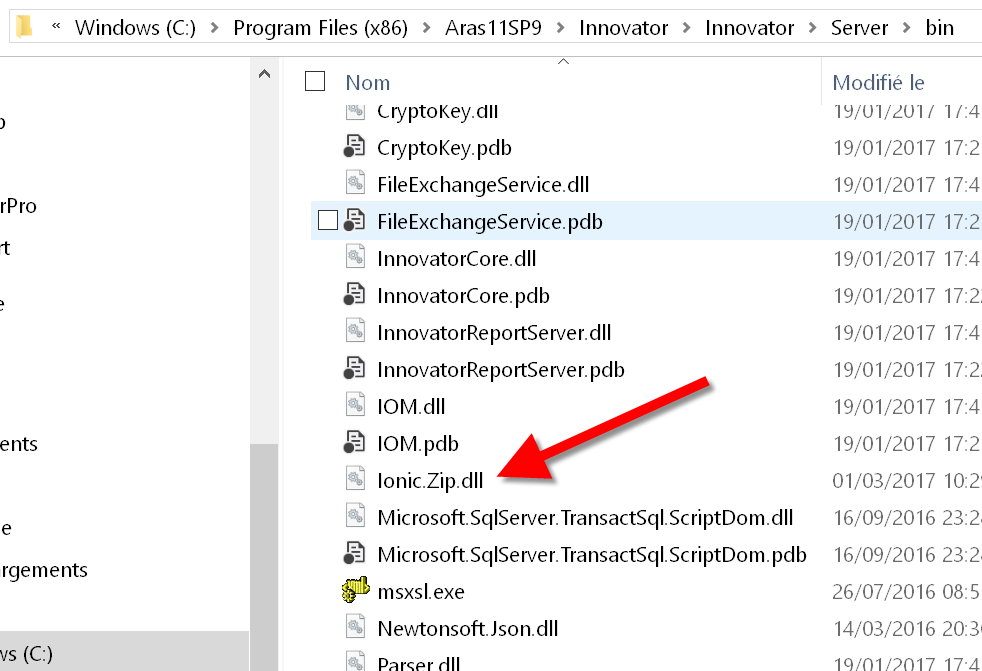
- Then you need to edit the method-config.xml file from your Innovator server folder (mine/default for SP9 may be C:\Program Files (x86)\Aras11SP9\Innovator\Innovator\Server)
- Add a reference to the imported DLL
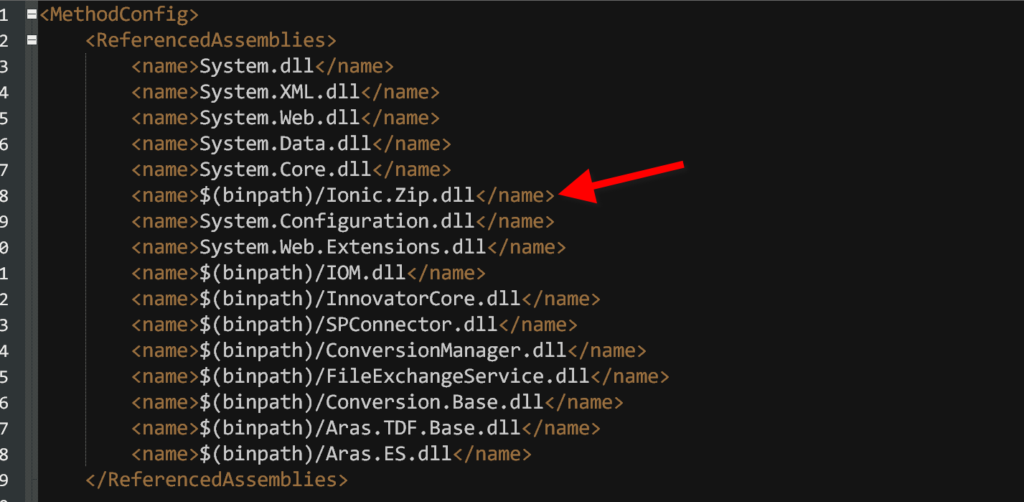
- Add the "using" reference in the csharp editor section ("import" for vbscript if you need it)
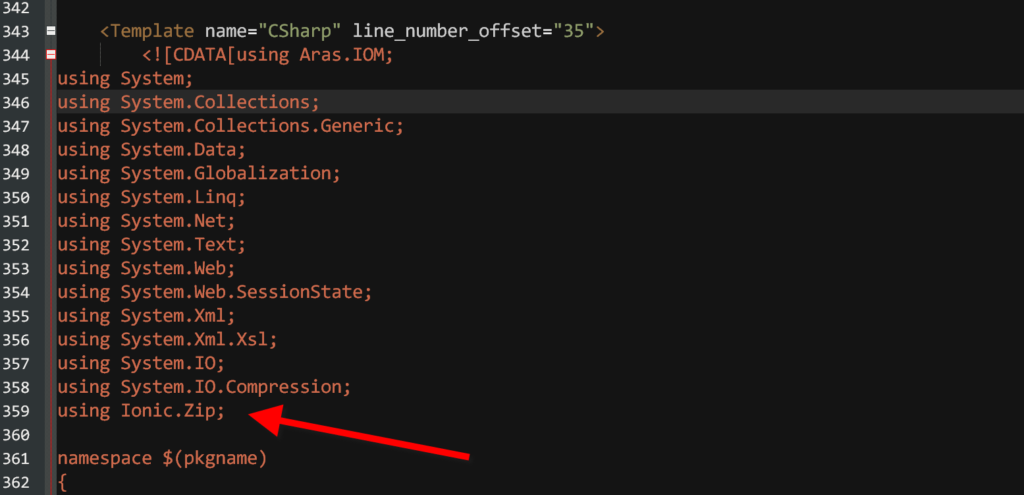
- Run again your method and you should be all set!