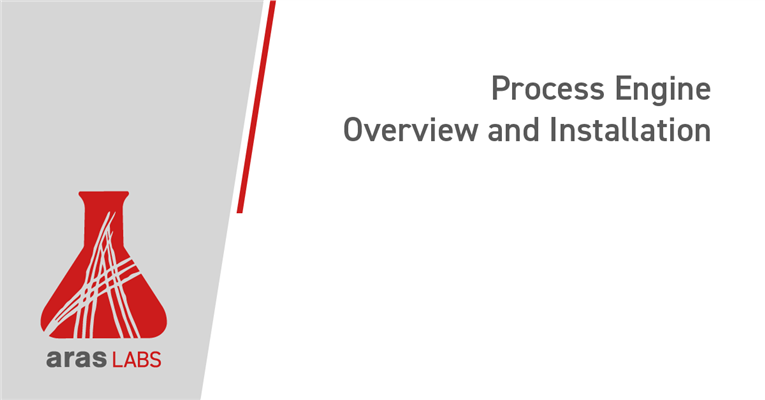One of the newest platform components to come to Aras Innovator is called the Process Engine. It is available for releases 12SP14 to 12SP18, as well as release 14 and future versions. Although it is installed the same way our applications are installed, it’s important to differentiate an application from a platform component. An application is an addition to Aras Innovator which provides functionality for a single purpose. These include Requirements Engineering, Manufacturing Process Plans, and Simulation Management. A platform component is a part of our product which provides capabilities across the entire product. Other platform components include Graph Navigation, Secure Social, and Tree Grid View.
Process Engine allows for you to link external or internal automation tasks to one another, allowing for a more fluid execution of your normal processes. It utilizes the existing method structure for custom logic execution, with some new ItemTypes layered on top to manage business rules. It can be attached to almost any ItemType in the system, custom tailored to suit your processes.
This is achieved through a new ItemType called a Task. The Task ItemType represents a single execution of a defined automation. The blueprints for these tasks are stored in a Task Definition. You can think of Task Definitions as reusable pipelines that are heavily customizable. Below you can see how the different ItemTypes relate, with tasks being defined by Task Definitions. The right side of the below diagram shows how you can connect tasks to any ItemType. This leads to a persistent record of executed tasks, which allows for greater traceability within your organization.
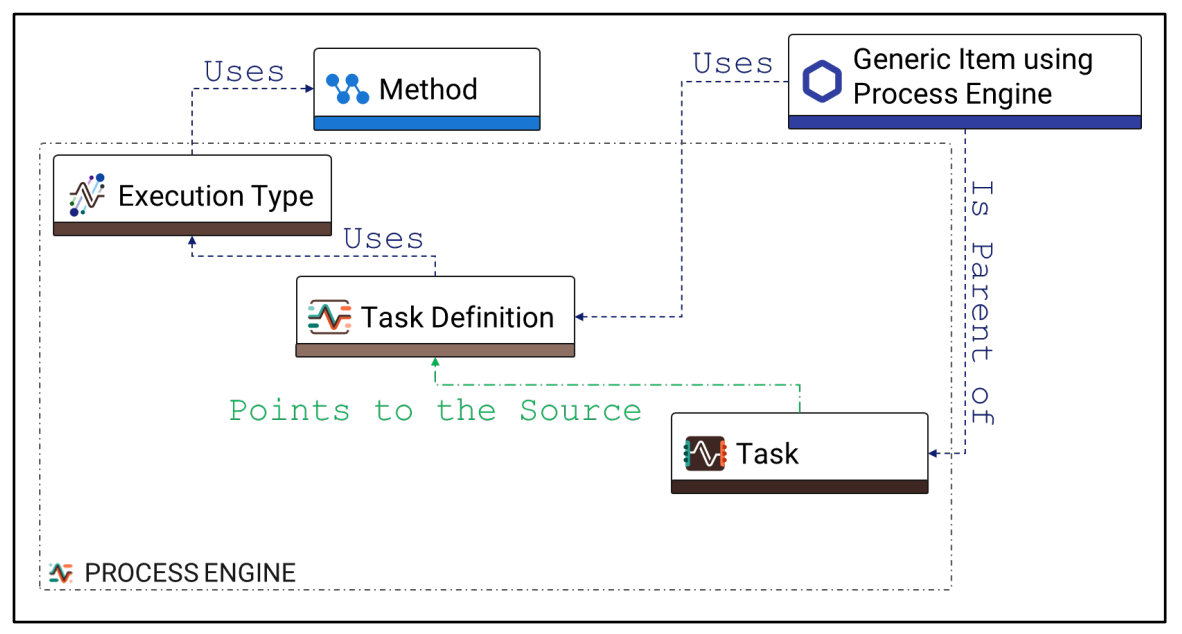
Installation
Process Engine was just released for releases 18+ and has been released for 12SP18 for a few months now. Installing it is just like installing any of our standard applications. You’re going to need the newest version of Aras Update, which can be installed here. Once installed and opened, you should see process engine in the list of available downloads.
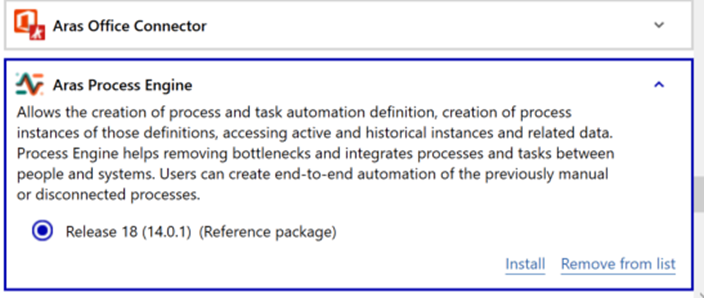
There will be multiple versions you can select from. Release 12 is compatible with 12SP14 to 12SP18, while release 18 supports Innovator release 14 and will support future releases. Select the appropriate version for your installation, and you can run through the installation.
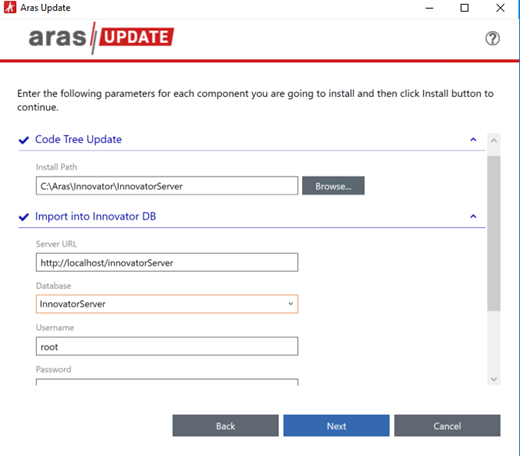
Once you’ve filled out the relevant information, you can run your installation. When complete, you can verify the installation by opening up your instance as root. There should be a new category under administration called Process Engine. Here you’ll see all the ItemTypes which were added to configure Process Engine.
Conclusion
Congratulations! You now have the newest version of Process Engine installed and ready to use. We’ll release a future blog with some example uses of PRC. In the meantime, let us know any cool uses you see for this within your organization in the comments!