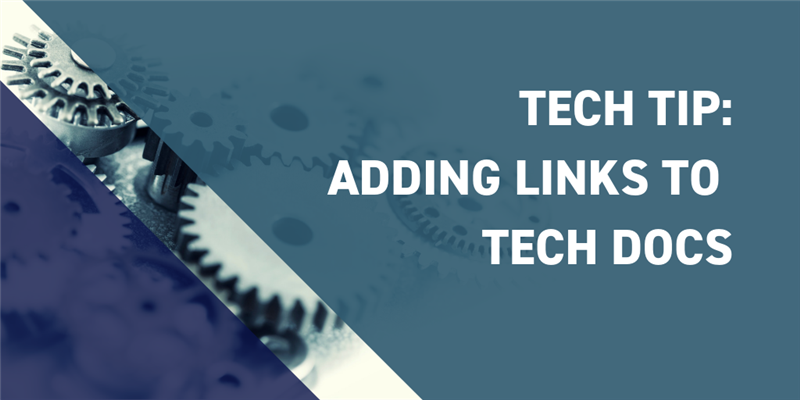Technical Documentation is one of the most powerful tools available within Aras Innovator. The ability to create your own content generators allows you to customize your documents to better suit your needs. The Custom Tech Docs project contains a collection of examples showcasing how you can customize your Tech Docs to make them better fit your needs. Our newest addition to the project allows you to create links to internal items within Aras Innovator. This is incredibly useful if the information you needed about an item was not included within the document itself.
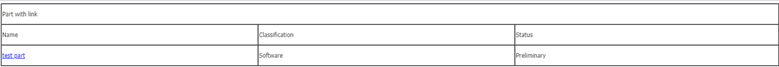
The Implementation
This previous blog post goes over the basics of creating custom content generators. I’d recommend reading through that blog if you’re unfamiliar with content generators and their structure.
This customization requires a new document type, or a change to the standard document schema. We'll be including a new element called PartLink. The modified schema can be found below. The PartLink element is almost identical to the ItemInfo element, which is included in the standard schema.

The more complex part of this implementation is the content generator. The code for the generator can be found in the gist below, with comments explaining how it works. Tech Doc content generators use a different framework than the rest of Aras methods, so the code might look different than what you are used to.

The code above inserts a few attributes onto the XMLNode found in the table cell. It was designed to mirror how standard external URLs work within Tech Docs, so it should function similarly if you wanted to change the URL to something external. Since the url uses the StartItem format, the link will persist if you were to publish this document into a PDF. The link will always point to the most recent generation, due to the current flag set on the end of the URL.
Closing Thoughts
There are many ways to customize your Tech Docs. We have a collection of examples on this Github repo, but we would love to see what our users have come up with. If you have any example of useful content generators, please add them to the project. We also have another project titled Content Generator Samples which has more useful samples.
Looking for more Labs Content?
Subscribe to our blog and follow @ArasLabs on Twitter for more helpful content! You can also find our latest open-source projects and sample code on the Aras Labs GitHub page.