As we have expressed in our previous blog posts, DPN is a great visualization tool allowing users to view CAD assemblies throughout the phases of its life cycle. The best part about it? DPN not only works on new data but also legacy CAD items as well! All the CAD items stored within your assembly currently can be easily configured to take full advantage of this feature instantly with an action already installed during configuration. Not only do future CAD files benefit from this feature but pre-existing ones as well!
Configuration:
In our last blog on configuration of DPN we began with setup of the CAD to PDF converter. Once you have successfully completed that step, we will be adding to the previous steps on the setting up dynamic product navigation section.
1. Begin with going to the ArasDynamicConstructor folder and copying the Innovator file to the codetree of your instance
Our last blog mentions then opening up the method-config.xml located in the codetree > Innovator > Server. Following up on this step within our SP7 and SP8 releases you want to use the following referenced assembly tags instead of the ones provided in the last post. This is most likely due to changes in DLL's and configuration layouts in new service packs:

Continue following the rest of the post and import the packages/add codetree changes:
2. Run an IISReset again
3. Next run the Aras Import Tool within the CD image on the imports (imports.mf file) found in the same ArasDynamicConstructor folder
Aras Innovator SP8 Instances:
Now if you are configuring this on an SP8 instance going forward the steps are a bit different. If you are using any service pack 7 or below do not follow these steps and continue on:
1. Open up the ConversionServerConfig.xml located in the codetree of the installed instance
2. Within the ArasCadConverter input the following tags. Note that within the arguments the input_pdf_template_file needs to be changed to match the correct location of your Blank_Template_L.pdf location within the Hoops Converter:

3. Your full ConversionServerConfig.xml should look like this now:
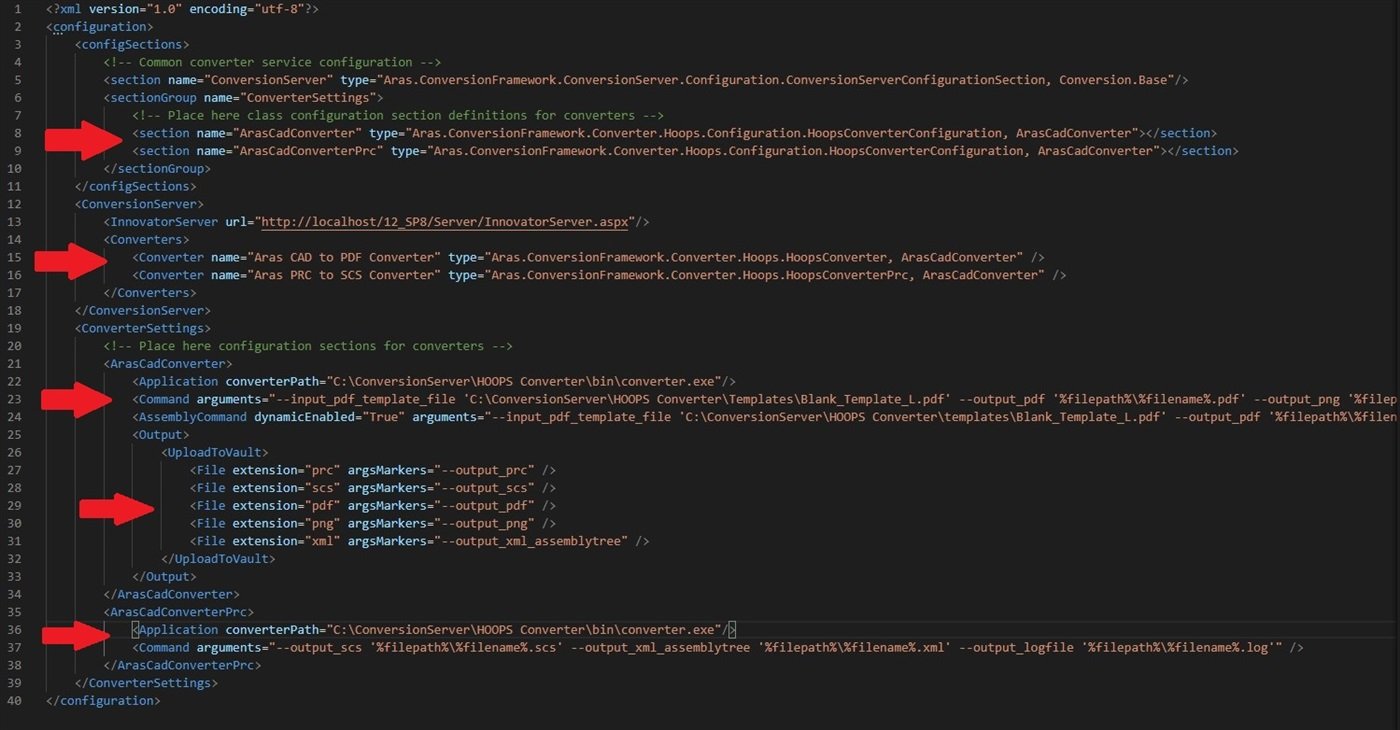
4. Completing the configuration, open up the InnovatorServerConfig located in the root of your instances codetree and add another operating_parameter:

5. Save and close, then run another IISReset
6. Log on to your instance as admin and go to the TOC > Administration > Users and open up the dynamic_enabler user. Select the “logon enabled” to true and type in “innovator” for the password.
7. Hit done and you should be setup to run DPN!
Aras Innovator SP7 Instances or Below:
As mentioned in our last blog post, if you are running an SP7 or below instance you would use the following Assembly Command instead:

1. Your full ConversionServerConfig.xml should look like this:
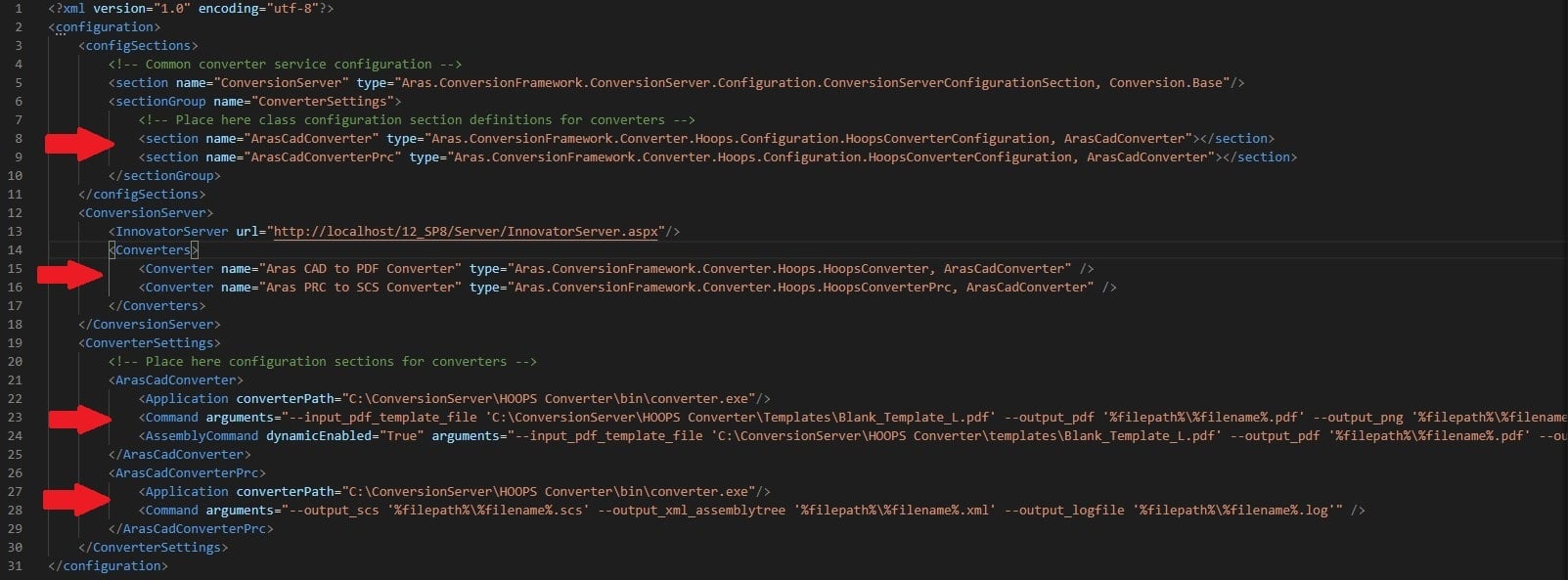
2. Completing the configuration open up the InnovatorServerConfig located in the root of your instances codetree and add another operating_parameter:

3. Save and close, then run another IISReset
4. Log on to your instance as admin and go to the TOC > Administration > Users and open up the dynamic_enabler user. Select the “logon enabled” to true and type in “innovator” for the password.
5. Hit done and you should be setup to run DPN!
Converting Legacy CAD Items:
Now that you have successfully configured your instance we can test out those legacy CAD items. Open up Aras Innovator and log in as admin. Right click on any of your legacy items that are assemblies and select the “Dynamically Enable Legacy CAD Items” action (depending on the service pack you might need to click “more” first then the action to run it). Once the conversion task completes you can open up your item and click on the side navigation DPN button to run the query and view your parts in real time!
The result should build a view as shown here:
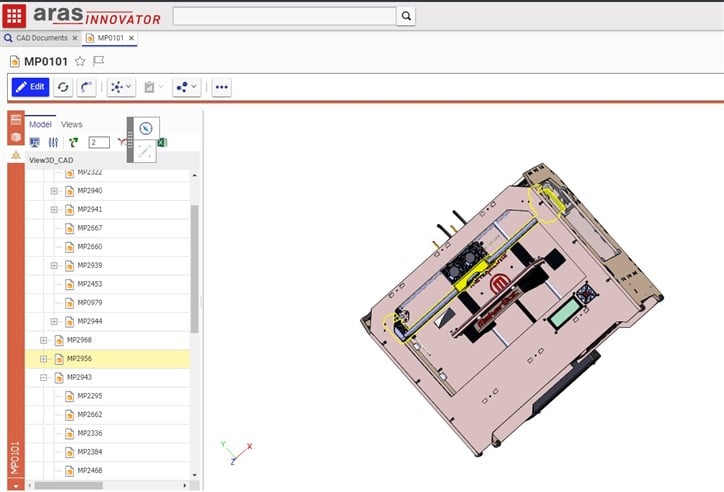
Please note that if nothing loads initially you may need to click the refresh button  on the side navigation for the view to show. Comment below on what your organization uses DPN for and how this visualization meets your business needs!
on the side navigation for the view to show. Comment below on what your organization uses DPN for and how this visualization meets your business needs!

