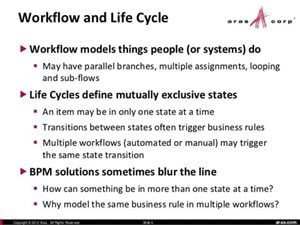In this week's Practical PLM newsletter from Aras' Partner vdR Group, there was a great article titled "Developing Workflow Components in Aras" that caught my eye (also in their blog). Lifecycles and workflows are key components of our PLM software. In Aras, they are core components that can be applied to all items. I thought that Ben Desmarais made a great point:
...lifecycle stages go hand-in-hand with workflows. Think of workflows as moving a collection of items through a process. As an item moves through the process, it is likely to change states. For example, if an item is being changed, then once a change process is activated for that item, the lifecycle state might be assigned to “work-in-process” or WIP.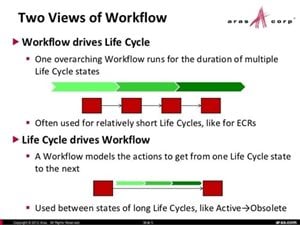
Here is another way to contrast lifecycles and workflows. Lifecycles are states like states of matter - solid, liquid, gas, plasma. A workflow is a process that operates on the matter. In most cases, a workflow transitions an item from state to state. If our matter were dihydrogen monoxide in the solid state, our workflow could be the process of applying heat to transition to the liquid state. This is a case where the lifecycle is driving the workflow - the lifecycle has established the states (liquid, gas, etc.) and the workflows are needed to transition the item into the desired state (add/remove heat). This is the most common method for lifecycle and workflow interaction.
Ben also notes that using a tool like MS Visio to model the workflow and to work with the users to iterate to the end state. I am a big fan of using a modeling tool to capture information and I highly recommend it! I am reminded of a newsletter article I wrote:
I remember when I was young and I was stumped doing some chore Dad gave me - all so I could borrow the car. Dad always said “Do you want me to draw you a picture?” Well, that statement really makes sense when you think about it…we are visual creatures and by sketching out our ideas it allows us to clarify our meaning and avoid downstream problems.
I am a Visio fan but recently I have been using draw.io. It is free, I can run it from a browser or install it locally and it saves as an XML file. There are a number of pre built templates for flowcharts, BPMN, UML, SysML, and Process Engineering to help you model how you want Aras Innovator to work. Check it out!
More importantly Ben states "Nailing the process before configuring in Aras is key. Get feedback from all the participants early and upfront." This is an area I CANNOT STRESS ENOUGH: Really nail your process. PLM software is no better than your process definition. Remember the old adage - "garbage in, garbage out." Luckily Aras Innovator allows you to create customized complex lifecycles and workflows to suit your needs.
And getting feedback from the users is another key point! This means you NEED to "get your boots dirty" and go see the folks doing the work. I have been in situations where I trusted a spec written by management and after we deployed our work everything fell apart. Don't do that!! (Not that the management was wrong - they just didn't know all of the process nuance)
Relating to the team doing the work is a principal pillar of the Toyota Production System. 人間尊重 is the japanese phrase used by Toyota that roughly translates to "respect humanity." The point being that they respect all people that are part of the process. The line worker is just as important as the senior manager. In your efforts, get feedback from all stakeholders and you will be OK.
The great thing with Aras PLM is that changing your workflow or lifecycle is no problem. Even when there are items in mid process. Our ability to enable Kaizen is one of our differentiators in the PLM software industry.
Thanks to the team at vdR group for the great article and inspiration.
Thanks for reading.
-Dave